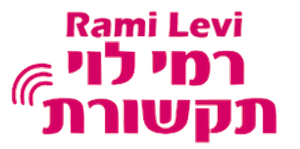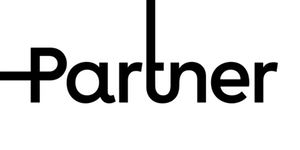A Simple Guide for 2025 Travelers
One of the biggest concerns for tourists and expats heading to Israel is:
Will I lose access to my WhatsApp if I change SIM cards?
The good news is — you don’t need to lose your WhatsApp number!
In this guide, we’ll show you exactly how to keep your current WhatsApp number while using an Israeli SIM card for calls, texts, and data.
Can I Keep My WhatsApp Number with an Israeli SIM Card?
Yes, absolutely.
WhatsApp allows you to keep your existing number even if you insert a new Israeli SIM card. The app won’t automatically switch your number unless you specifically choose to change it in the settings.
How It Works:
- Before Arriving in Israel:
- Make sure your WhatsApp is linked to your current number (US, UK, etc.).
- Ensure your account is backed up (optional, but good practice).
- Buy an Israeli SIM Card:
- Get a prepaid Israeli SIM card at Ben Gurion Airport, local stores, or online.
- Insert the Israeli SIM card into your phone.
- WhatsApp Notification:
- WhatsApp may recognize the new SIM card and ask:
“Do you want to change your WhatsApp number to +972 (Israel)?”
- Select “No” or “Not Now.”
- WhatsApp may recognize the new SIM card and ask:
- You Keep Your Original Number:
- WhatsApp continues to function with your original number.
- Your contacts will still see you under your usual number.
- You’ll use the Israeli SIM card for local calls, texts, and data.
Will People Still Reach Me on WhatsApp?
Yes!
Anyone messaging or calling you on WhatsApp will continue using your original number — no need to notify contacts.
Do I Need Roaming or My Old SIM Card Active for WhatsApp?
No.
Once WhatsApp is registered, it runs independently of your original SIM card.
You can even remove your old SIM completely — WhatsApp still works over the Israeli SIM’s data plan or WiFi.
Can I Use WhatsApp on eSIM in Israel?
Definitely.
If your phone supports eSIM, many Israeli providers (like Partner or Pelephone) offer eSIM plans.
This way:
- Your eSIM handles local Israeli service.
- WhatsApp stays registered to your original number, unaffected.
Common Questions:
What If I Accidentally Change My WhatsApp Number?
If you tap “Yes” and change to your Israeli number:
- Go to Settings > Account > Change Number.
- Re-enter your original number.
- WhatsApp will send a verification code to your original number (you’ll need access to receive it).
Can I Use WhatsApp Business the Same Way?
Yes.
The exact same rules apply to WhatsApp Business. You can continue using your original business number while using an Israeli SIM for data.
Final Tips for Travelers:
- Keep your phone unlocked to easily switch SIM cards.
- Disable automatic WhatsApp number updates by carefully selecting “No” when prompted.
- Top up your Israeli SIM card with enough data — WhatsApp relies on a strong internet connection.
Conclusion: Stay Connected Seamlessly
Switching to an Israeli SIM card won’t affect your WhatsApp number if you don’t want it to.
Enjoy local rates for calls and data while keeping your home number active on WhatsApp — perfect for tourists, students, expats, and anyone visiting Israel.